Thank you for helping us to improve Raskin! Please read the terms below and download the Beta.
After launching it you’ll be asked to sign up for a free Beta license.
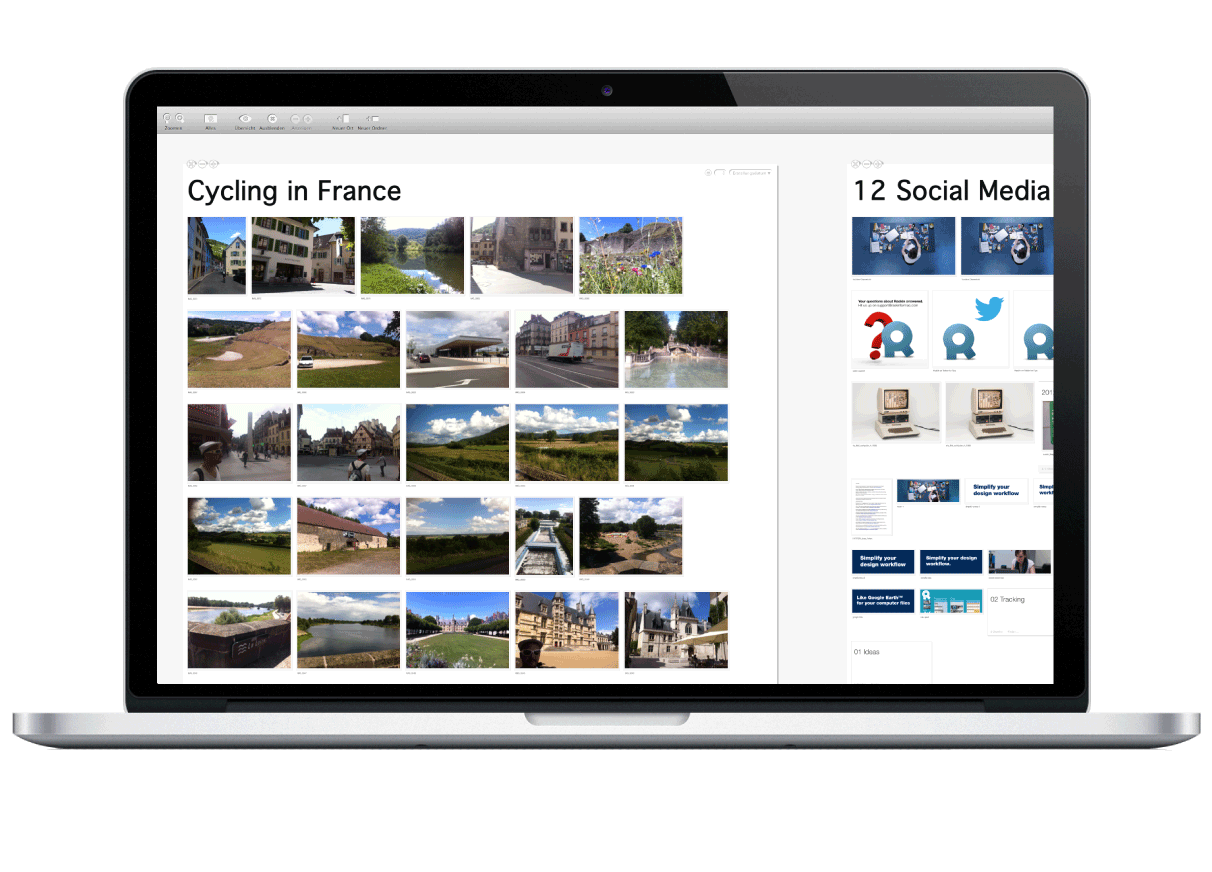
Do many more things with Raskin 2
There’s a whole lot of rethinking behind Raskin 2. Seriously! More than 200 individual enhancements make Raskin a whole new experience. And it’s available today as Beta.
Among other things, the next generation of our zoomable file browser now lets you sort documents by visual criteria, like principle color or image dimensions.
You’ll notice a new Toolbar has been added to the Raskin Surface. This improves ease of use by giving you quick access to commonly used functions. Customize or hide it through the View menu.
We’ve completely rebuilt Raskin from the ground up for improved performance and a lighter load on your system. This means longer battery life and that on high-end systems you can now see up to 50’000 files simultaneously.
A little Helper app will now sit conveniently in your Finder toolbar. Just drag it next to your View options so you can easily switch between list view and Raskin view.
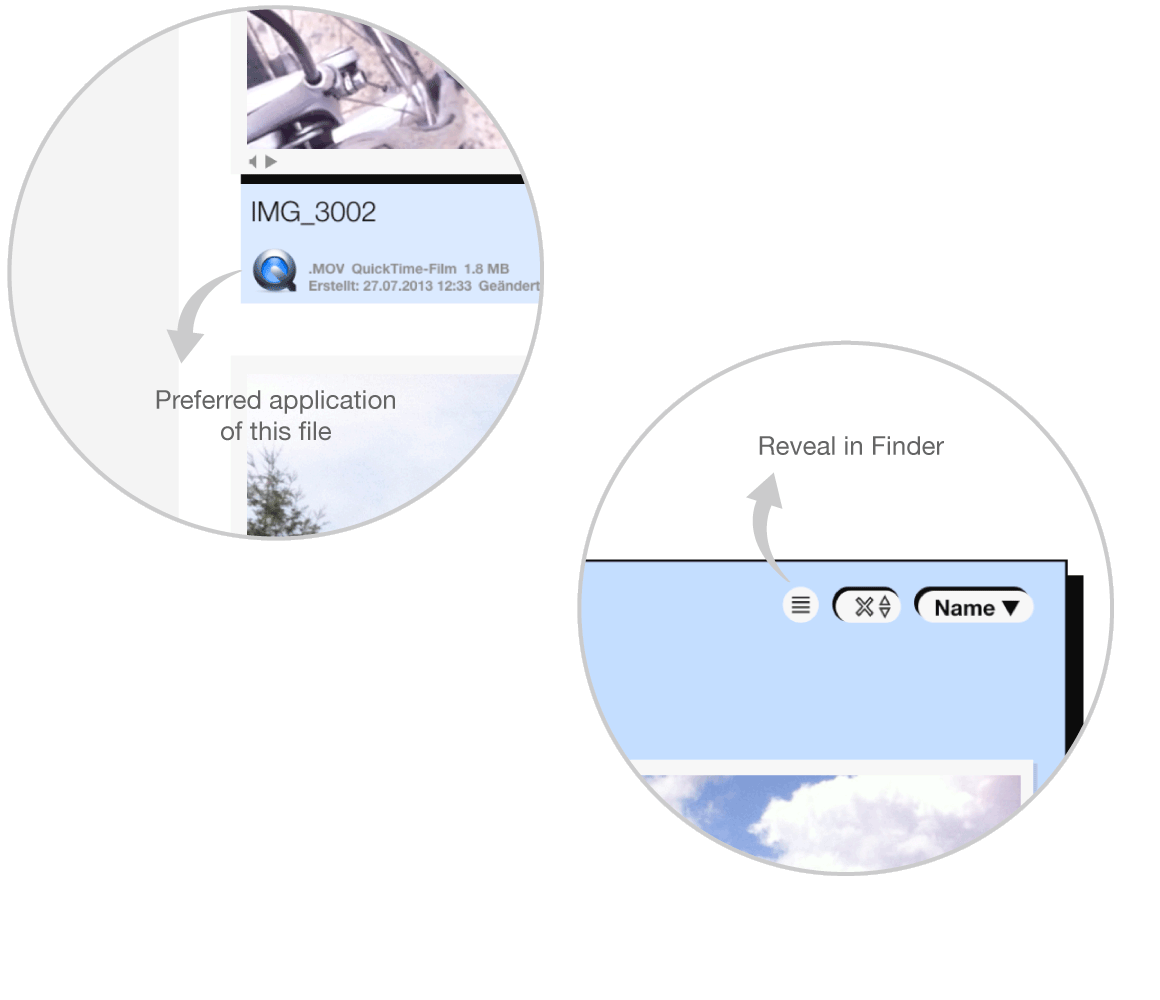
Over 200 enhancements make Raskin 2 a whole new experience.
To present you Raskin 2, our engineering team has implemented a total of just over 250 new features, fixes and optimizations. Ranging from Sandbox compatibility necessary for any new application sold through Mac App Store to improved memory management and a host of interface improvements. Here’s a selection of smaller but nevertheless very practical enhancements:
Please read the following before launching the Beta.
With the Beta Program we are looking for all kinds of feedback but especially for reproducible errors. If you find a bug, please try to reproduce it and send us step-by-step instructions in what you did.
Don't hesitate to use the built in feedback forms and to submit crash-reports. Or contact us via support@raskinformac.com.
YOU EXPRESSIVELY ACKNOWLEDGE AND AGREE THAT THE USE OF THE SOFTWARE IS AT YOUR SOLE RISK.